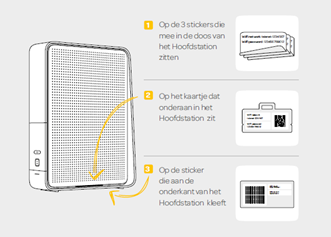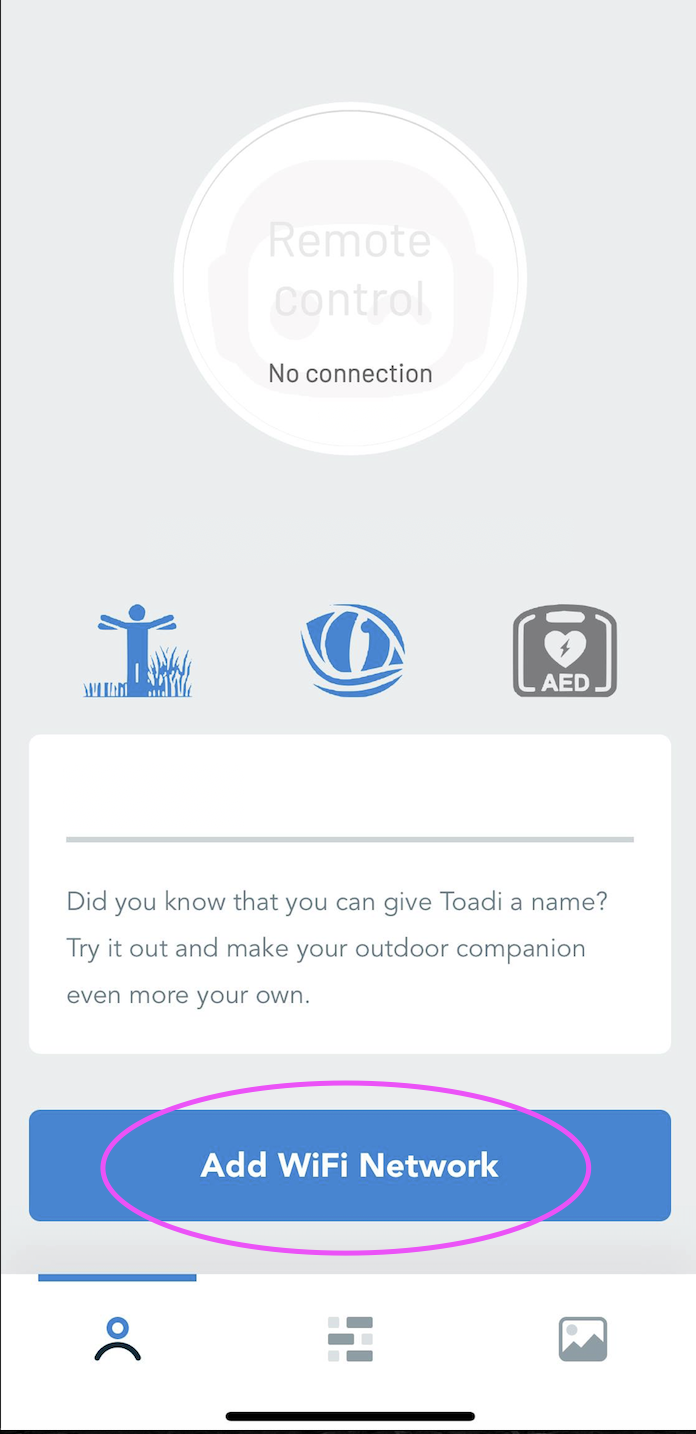Problem
...
Solution
...
Related articles
| Filter by label (Content by label) | ||||||||||||||||||
|---|---|---|---|---|---|---|---|---|---|---|---|---|---|---|---|---|---|---|
|
...
| hidden | true |
|---|
...
Customer cannot find SSID or pasword of his network.
klant vind SSID of paswoord van netwerk niet terug.
Solution
Where does the customer find this info? Waar vind de klant deze info terug?
Op het label van de zwarte modem staan:
Op de sticker en het Wifi-kaartje van de witte modem staan :
|
Once this data is found, the customer can create/add a Wifi network. -- Zodra deze gegevens gevonden zijn kan de klant een Wifi netwerk aanmaken/toevoegen.
You can also watch a short video of the installation here:
https://youtu.be/wosKV4n2JxsIf the app passes this step, it means that it has succeeded.
Then follow the further steps in the app to use Toadi.
Related articles
QR-Code : https://airobots.atlassian.net/servicedesk/customer/kb/view/1197375530